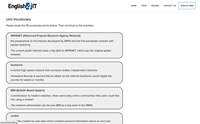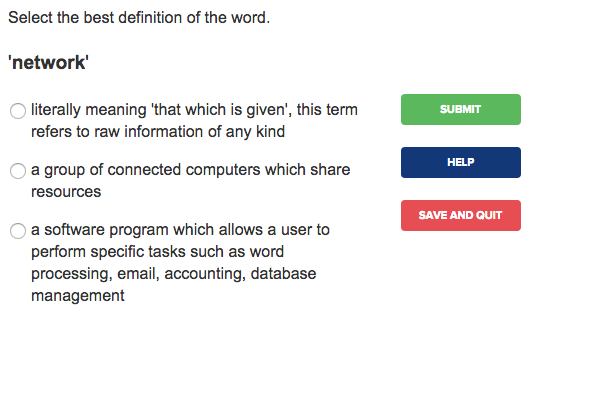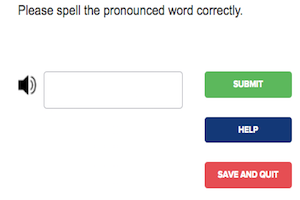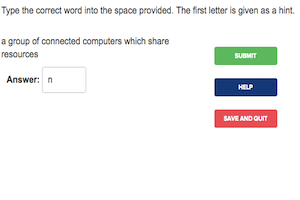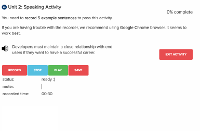Vocabulary Builder Activity
Students will learn the following key terms and phrases:
Multiple Choice Activity
Students will be able to select the best match between unit terms and their definitions.
You must sign in to try this activity.
Listening Comprehension Activity
Students will be able to listen to short audio clips in English and then spell them correctly.
You must sign in to try this activity.
Spelling and Recognition
Students will be able to identify and spell a vocabulary term correctly given only the definition.
You must sign in to try this activity.
Speaking Practice Activity
Students will be able to speak and record 5 example sentences from the unit vocabulary and then submit them for grading by the classroom teacher. If no teacher is available or desired, then the students will be shown good examples of other students' work.
You must sign in to try this activity.